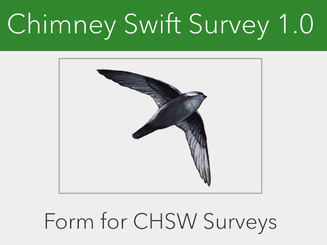Chimney Swift survey - Survey 123 APP
Chimney Swift surveyors can start recording data using their hand-held, smart devices. Montana Natural Heritage Program and Montana Fish, Wildlife & Parks have designed and ArcGIS application using the Survey 123 platform to make in-field data entry easy, make it easy to know your exact stop location at every point on any route, and to eliminate hours of time spent hand-entering and proofing data.
Step 1:
Download "Survey 123 for ArcGIS" for your iphone or Android smart device through the App store or Google Play.
**NOTE - this application is free. It will request a sign-in. You DO NOT need to sign in.
Step 2:
Once you have downloaded "Survey 123 for ArcGIS" onto your iPhone or Android, open this web page up on your smart device. Now to download the survey onto the Survey 123 App, click the 'Download' button below.
Step 3:
To get started, read the Survey 123 'Chimney Swift Survey 2.0' user guide below.
Please contact Gwynne at [email protected] with any questions about how to use this program!
Step 1:
Download "Survey 123 for ArcGIS" for your iphone or Android smart device through the App store or Google Play.
**NOTE - this application is free. It will request a sign-in. You DO NOT need to sign in.
Step 2:
Once you have downloaded "Survey 123 for ArcGIS" onto your iPhone or Android, open this web page up on your smart device. Now to download the survey onto the Survey 123 App, click the 'Download' button below.
Step 3:
To get started, read the Survey 123 'Chimney Swift Survey 2.0' user guide below.
Please contact Gwynne at [email protected] with any questions about how to use this program!